
[dropcap]W[/dropcap]hatsapp status is one of the latest feature on WhatsApp that is recently the most patronised, entertaining and fun. Most times, many persons are often afraid or uninterested in posting Videos or images on their WhatsApp status for the fear of disturbances from plenty contacts to “please send”….you might end up spending much data trying to satisfy all of them.
However, i’m here to teach you how to download statuses from people’s status without asking them to send…
Steps…
- Turn on Internet and Open your Whatsapp Account.
- Go to Status option and watch the status you want to download/Save.

2.Then exit your WhatsApp, open your File Manager ( ES File Folder)

Click on the file manager, and click on all files…
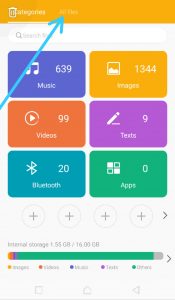
Click on internal Storage…
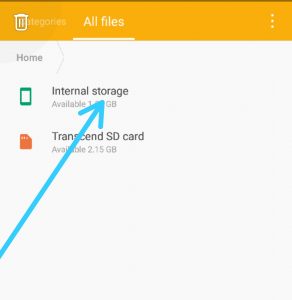
Scroll down to whatapp folder…
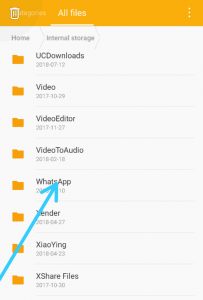
Click the 3 dots at the top right and click on show hidden files… (this is very important, hence the files would be hidden)
Click on media folder 📂
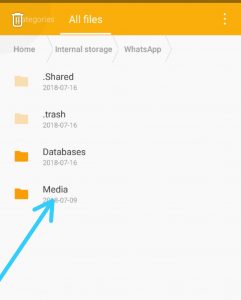
Click on statuses folder 📂 (Here contains all the statuses you ever clicked or viewed )
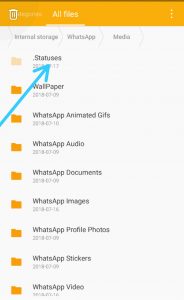
Click on any image or video you wish to have and copy… (you can click and view)

Select any of the video or images you wish to download and copy (you can view before copying )
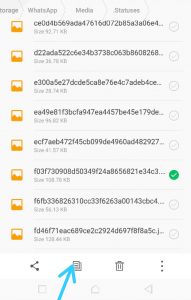
Keep clicking back 🔙 until you get to SD card storage or any folder you wish to save and click on paste. .
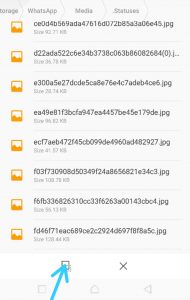
Go to your Gallery and see the image or the videos …..
Congratulations…. Lol
These steps might seem rigorous but trust me, it’s very easy once u can follow the steps….
If you still find it difficult to do. .
Send us mail to admin@jkcyno.com to call you and explain further.
What do you have to tell Unclu jay ?
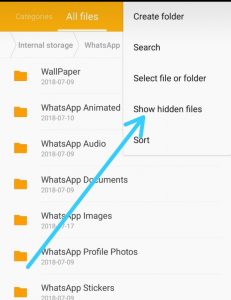
What a relief,Idi sharp jk